Sponsored Links
Ad by Google
In hibernate generator classes are used to generate unique identifiers for instances of the persistence class. Hibernate provides the list of built in generator classes to generate unique identifiers, all the generator classes implements the org.hibernate.id.IdentifierGenerator interface, and if your needs of unique identifiers is not solved by using built in generator classes, then you can create your own generator classes by implementing org.hibernate.id.IdentifierGenerator interface. Here is a example of custom generator class via implementing org.hibernate.id.IdentifierGenerator interface.
In this post we are going to show you, how to use hilo generator in your mapping file. The hilo strategy is based on high/low algorithm to efficiently generate unique identifiers of type long,int or short, it uses a separate table for the hi value. The default table uses for the hi value is hibernate_unique_key with column hi_next as a hi value. Instead of default table you can create your own table and provides the details of the table and column by passing param values of generator class. OK lets implement the hilo strategy in our Hibernate-GeneratorClass-Xml project.
Here is our generator table ER-Diagram, we are using for this project.
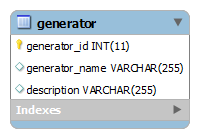

Main Objects of this project are:
Step 2. Create a maven project and add the below given dependencies for hibernate and mysql, inside your pom.xml file.
Step 3. Create a hibernate.cfg.xml file inside src/main/resources folder.
hibernate.cfg.xml
Step 4. Create Generator.hbm.xml mapping file inside src/main/resources folder. Here the child element of id generator element is hilo.
Generator.hbm.xml
Hibernate uses the default table hibernate_unique_key for hi_next value, if you wish to use your own table instead of hibernate_unique_key then create your table and provides the details as param of generator class for example,
Step 5. Create HibernateUtility.java class to return SessionFactory in hibernate 4.3.7
HibernateUtility.java
Step 6. Create Generator.java pojo class, It has all the properties mapped inside the Generator.hbm.xml file.
Generator
Step 7. Create GeneratorDAO.java class and provide the implementation of CRUD method.
GeneratorDAO
Step 8. Create GeneratorService.java class to call the methods of GeneratorDAO class.
GeneratorService
Run the GeneratorService, It will create a new record inside the generator table of hibernate_tutorial database.
OUT PUT:
Hibernate: insert into generator (generator_name, description, generator_id) values (?, ?, ?)
Generator [generatorId=1, generatorName=HILO, description=HILO generator class used]
References:
Reference 1
Reference 2
In this post we are going to show you, how to use hilo generator in your mapping file. The hilo strategy is based on high/low algorithm to efficiently generate unique identifiers of type long,int or short, it uses a separate table for the hi value. The default table uses for the hi value is hibernate_unique_key with column hi_next as a hi value. Instead of default table you can create your own table and provides the details of the table and column by passing param values of generator class. OK lets implement the hilo strategy in our Hibernate-GeneratorClass-Xml project.
Here is our generator table ER-Diagram, we are using for this project.
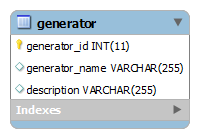
Tools and Technologies we are using here:
- JDK 7
- Hibernate 4.3.7
- MySql 5.1.10
- Eclipse Juno 4.2
- Maven 3.2

Main Objects of this project are:
- pom.xml
- hibernate.cfg.xml
- Generator.hbm.xml
- database
CREATE DATABASE /*!32312 IF NOT EXISTS*/`hibernate_tutorial` USE `hibernate_tutorial`; /*Table structure for table `generator` */ DROP TABLE IF EXISTS `generator`; CREATE TABLE `generator` ( `generator_id` int(11) NOT NULL AUTO_INCREMENT, `generator_name` varchar(255) DEFAULT NULL, `description` varchar(255) DEFAULT NULL, PRIMARY KEY (`generator_id`) ) ENGINE=InnoDB DEFAULT CHARSET=latin1;
Step 2. Create a maven project and add the below given dependencies for hibernate and mysql, inside your pom.xml file.
<dependencies> <!-- Hibernate Dependency --> <dependency> <groupId>org.hibernate</groupId> <artifactId>hibernate-core</artifactId> <version>4.3.7.Final</version> </dependency> <!-- MySql Connector dependency --> <dependency> <groupId>mysql</groupId> <artifactId>mysql-connector-java</artifactId> <version>5.1.10</version> </dependency> </dependencies>
Step 3. Create a hibernate.cfg.xml file inside src/main/resources folder.
hibernate.cfg.xml
<?xml version='1.0' encoding='utf-8'?>
<!DOCTYPE hibernate-configuration PUBLIC
"-//Hibernate/Hibernate Configuration DTD 3.0//EN"
"http://hibernate.sourceforge.net/hibernate-configuration-3.0.dtd">
<hibernate-configuration>
<session-factory>
<!-- Database connection settings -->
<property name="connection.driver_class">com.mysql.jdbc.Driver</property>
<property name="connection.url">jdbc:mysql://localhost:3306/hibernate_tutorial</property>
<property name="connection.username">root</property>
<property name="connection.password">root</property>
<!-- SQL dialect -->
<property name="dialect">org.hibernate.dialect.MySQLDialect</property>
<!-- Echo all executed SQL to stdout -->
<property name="show_sql">true</property>
<property name="hbm2ddl.auto">update</property>
<mapping resource="Generator.hbm.xml"/>
</session-factory>
</hibernate-configuration>
Step 4. Create Generator.hbm.xml mapping file inside src/main/resources folder. Here the child element of id generator element is hilo.
Generator.hbm.xml
<?xml version="1.0"?>
<!DOCTYPE hibernate-mapping PUBLIC "-//Hibernate/Hibernate Mapping DTD 3.0//EN"
"http://hibernate.sourceforge.net/hibernate-mapping-3.0.dtd">
<!-- Generated 29 Oct, 2014 8:47:37 PM by Hibernate Tools 3.4.0.CR1 -->
<hibernate-mapping>
<class name="com.hibernate.generator.pojo.Generator" table="generator">
<id name="generatorId" type="java.lang.Integer" column="generator_id" >
<generator class="hilo"/> <!-- Here we are using hilo-->
</id>
<property name="generatorName" column="generator_name"/>
<property name="description" column="description"/>
</class>
</hibernate-mapping>
Hibernate uses the default table hibernate_unique_key for hi_next value, if you wish to use your own table instead of hibernate_unique_key then create your table and provides the details as param of generator class for example,
<generator class="hilo" >
<param name="table">your table name</param>
<param name="column">your next_hi value column</param>
</generator>
Step 5. Create HibernateUtility.java class to return SessionFactory in hibernate 4.3.7
HibernateUtility.java
package com.hibernate.generator.util;
import org.hibernate.SessionFactory;
import org.hibernate.boot.registry.StandardServiceRegistryBuilder;
import org.hibernate.cfg.Configuration;
import org.hibernate.service.ServiceRegistry;
public class HibernateUtility {
private static final SessionFactory sessionFactory = buildSessionFactory();
private static SessionFactory buildSessionFactory() {
Configuration configuration = new Configuration();
configuration.configure();
ServiceRegistry serviceRegistry = new StandardServiceRegistryBuilder()
.applySettings(configuration.getProperties()).build();
SessionFactory sessionFactory = configuration
.buildSessionFactory(serviceRegistry);
return sessionFactory;
}
public static SessionFactory getSessionFactory() {
return sessionFactory;
}
}
Step 6. Create Generator.java pojo class, It has all the properties mapped inside the Generator.hbm.xml file.
Generator
package com.hibernate.generator.pojo;
import com.hibernate.generator.util.GeneratorType;
public class Generator {
private int generatorId;
private String generatorName;
private String description;
public int getGeneratorId() {
return generatorId;
}
public void setGeneratorId(int generatorId) {
this.generatorId = generatorId;
}
public String getGeneratorName() {
return generatorName;
}
public void setGeneratorName(String generatorName) {
this.generatorName = generatorName;
}
public String getDescription() {
return description;
}
public void setDescription(String description) {
this.description = description;
}
@Override
public String toString() {
return "Generator [generatorId=" + generatorId + ", generatorName="
+ generatorName + ", description=" + description + "]";
}
}
Step 7. Create GeneratorDAO.java class and provide the implementation of CRUD method.
GeneratorDAO
package com.hibernate.generator.dao;
import org.hibernate.Session;
import org.hibernate.SessionFactory;
import com.hibernate.generator.pojo.Generator;
import com.hibernate.generator.util.HibernateUtility;
public class GeneratorDAO {
private static SessionFactory sessionFactory;
static {
sessionFactory = HibernateUtility.getSessionFactory();
}
public static Generator findById(long id) {
Session session = sessionFactory.openSession();
Generator generator = (Generator) session.load(Generator.class, id);
return generator;
}
public static Generator save(Generator generator) {
Session session = sessionFactory.openSession();
session.beginTransaction();
session.save(generator);
session.getTransaction().commit();
return generator;
}
public static Generator update(Generator generator) {
Session session = sessionFactory.openSession();
session.beginTransaction();
session.merge(generator);
session.getTransaction().commit();
return generator;
}
public static void delete(Generator generator) {
Session session = sessionFactory.openSession();
session.beginTransaction();
session.delete(generator);
session.getTransaction().commit();
}
}
Step 8. Create GeneratorService.java class to call the methods of GeneratorDAO class.
GeneratorService
package com.hibernate.generator.service;
import com.hibernate.generator.dao.GeneratorDAO;
import com.hibernate.generator.pojo.Generator;
import com.hibernate.generator.util.GeneratorType;
public class GeneratorService {
public static void main(String[] args) {
Generator generator = new Generator();
generator.setDescription("HILO generator class used");
generator.setGeneratorName("HILO");
System.out.println(GeneratorDAO.save(generator));
}
}
Run the GeneratorService, It will create a new record inside the generator table of hibernate_tutorial database.
OUT PUT:
Hibernate: insert into generator (generator_name, description, generator_id) values (?, ?, ?)
Generator [generatorId=1, generatorName=HILO, description=HILO generator class used]
References:
Reference 1
Reference 2
Sponsored Links






0 comments:
Post a Comment